v1.0.08
Cashflow Filter
- You can now filter your cashflow by date and wallet.
- Filter your cashflow on a daily, monthly, weekly, yearly basis, or choose a specific date range.
- With the wallet filter, you can view cashflow specific to each wallet, offering insights into the ins and outs of your finances per wallet.
- Special thanks to Gerard B***, Roan M***, Ayumi A*** and Jay-ar D***for suggesting this feature.


Cashflow Breakdown
In conjunction with the Cashflow Filter, you can now access a detailed breakdown of your cashflow by selecting a category.
Easily view transactions under each category by tapping into it.

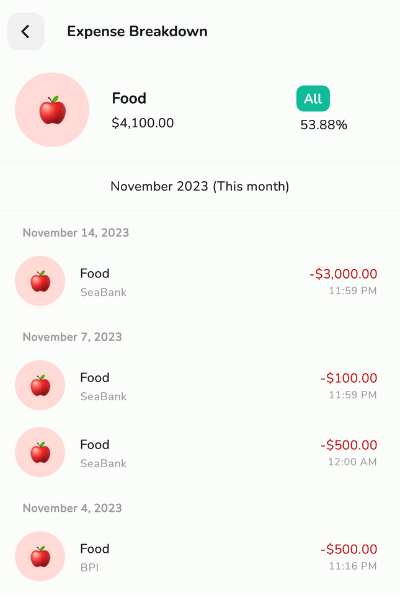
Transaction Filter
Similar to the Cashflow Filter, you can now filter your transactions by date (daily, monthly, weekly, yearly, or a specific date range) and transaction type
This addition was made possible thanks to Gerard B*** who suggested this feature.

Show Transaction’s Description
By default, your transactions display the wallet name in the subtitle. Now, you can switch to showing the description instead.
Simply navigate to Settings > Transactions > Toggle “Show description on subtitle.”
A big thanks to Gerard B*** and Roan M*** for suggesting this helpful feature.
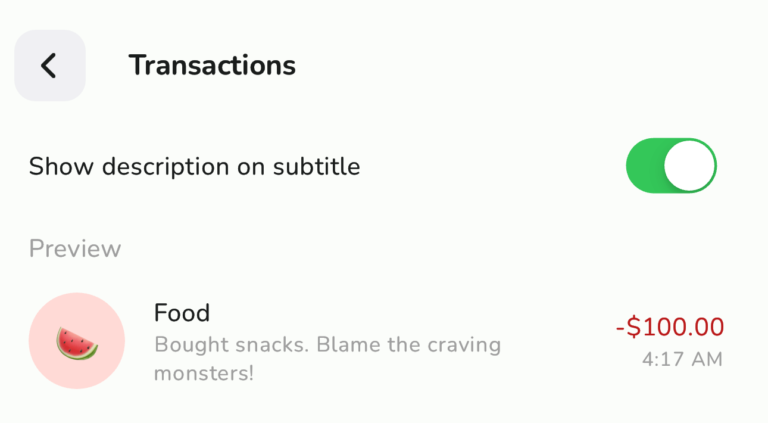
New Wallet Template
Added a GOtyme wallet template for you to choose from.
Thanks to chfyyy for suggesting this.

Fixed Time Picker on Android
Resolved an issue with the Minutes text overflowing.
This issue was specific to Android.
Many thanks to Nic C*** for reporting this problem.
Fixed Templates not showing on Android
- You can now use the templates when Adding/Editing a wallet.

